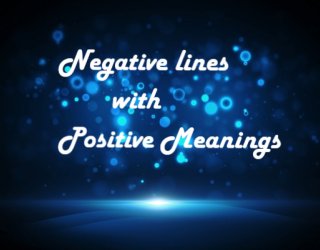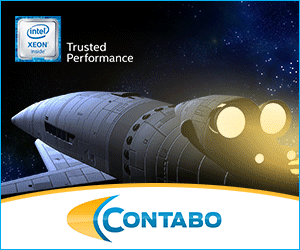Amazon Web Services (AWS) is vast Cloud Computing Service. I started using AWS from zero and sharing my experience in this post.
Index
- Why should learn AWS
- What we will need
- About AWS
Starting with why should you learn AWS?
- Fastest growing cloud computing platform
- IT Industry moving to AWS
- AWS certifications are most popular certifications among all other
- Top paid certification (As per Forbes Survey)
To start with AWS you will need following things.
- Mac/Windows/Linux pc off course.
- An AWS account, signup for free account here.
- A domain (optional).
AWS Region and Availability zones:
AWS is divided into Region and Availability Zones. Region simply means Geographic Location and Availability Zone means Datacenters. A Region can consist two or more Availability Zones.
There are 14 Regions & 38 Availability Zones till December 2016. 4 more Regions & 11 more Availability Zones will be added in 2017. 66 Edge location for CloudFront CDN.
What Services AWS Offered (AWS Platform)?
AWS offered various of (1000+ this year) services.
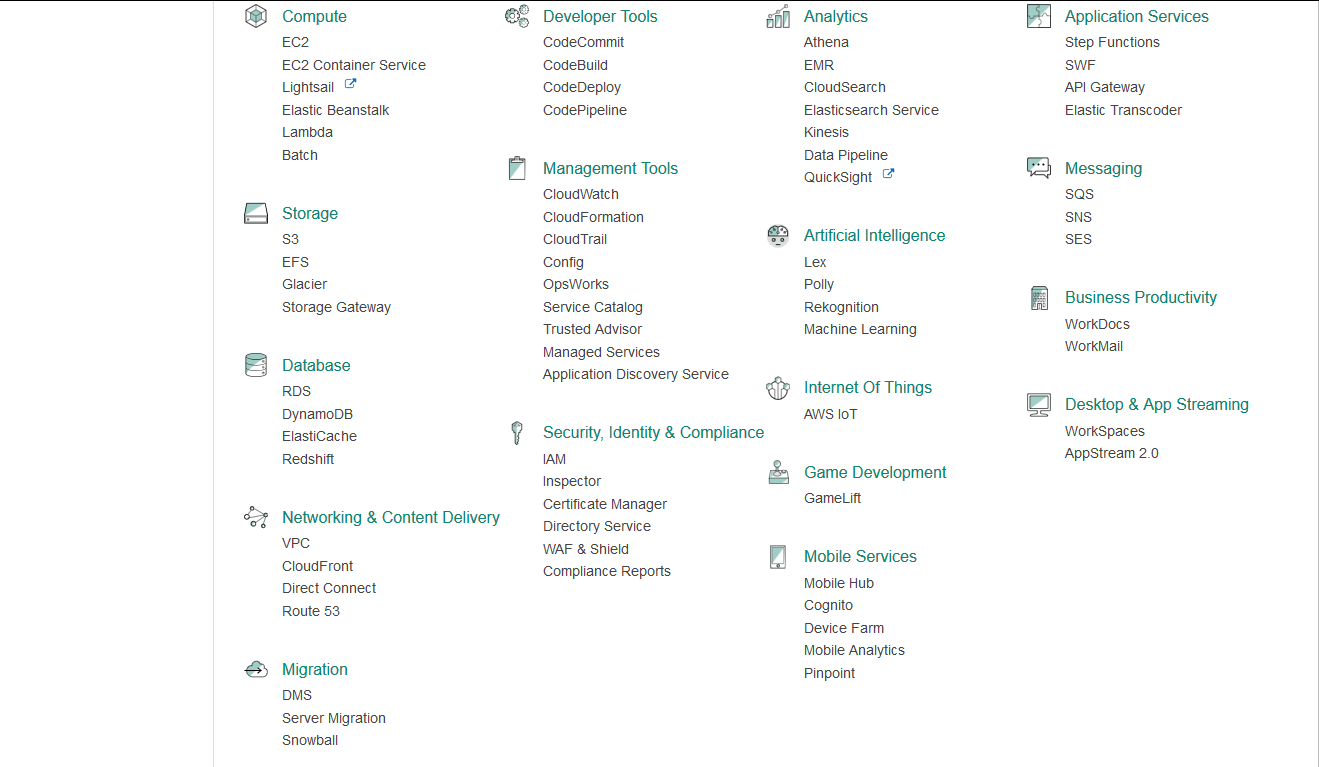
Starting with following services.
Networking & Content Delivery
| VPC | (Virtual Private Cloud) |
| Route53 | DNS Management Service |
| CloudFront | CDN Service |
| Direct Connect | VPN Service |
Compute
Direct Connect VPN Service
EC2 Elastic Compute Cloud
EC2 Container Services
Elastic Beanstalk Coding
Lambda Server Less, Run Code
Lightsail Instant Image of your favorite CMS
Storage
S3 Simple Storage Service
Glacier Long Term Data Storage Service
EFS Elastic File System (for EC2 Instance)
Storage Gateway
To Be Continued..